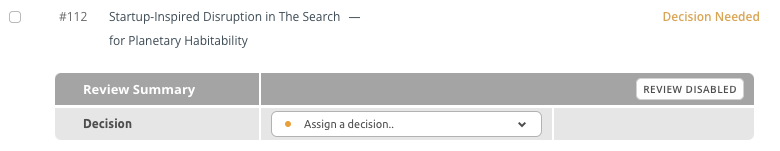Admin: Accepting a Contribution from a Rejected Panel
Publishing a reject decision on a Panel will change all the panel contributions to “declined panel contribution”.
If you’d like to accept a contribution from a Panel that’s being rejected, you will need to remove it from the Panel first.
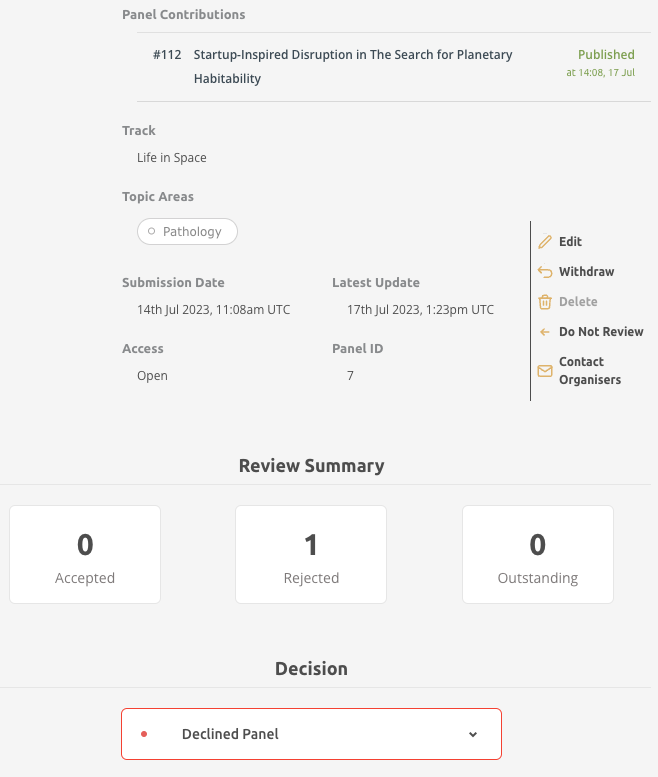
To remove the contribution from the Panel, you will need to go into the List of Submissions, locate the submission and click on it:
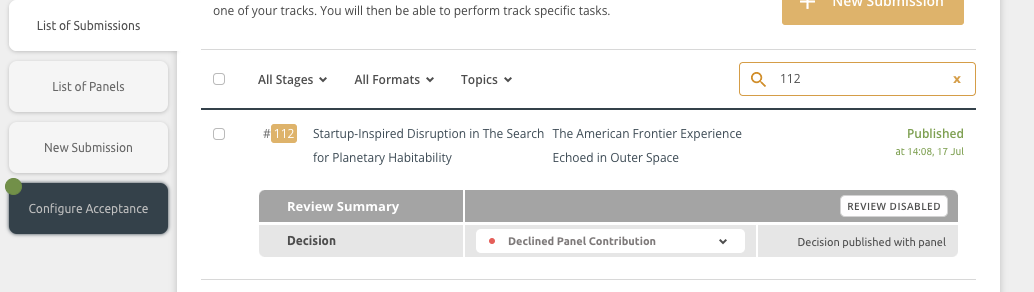
You will then see the option to Remove from Panel:
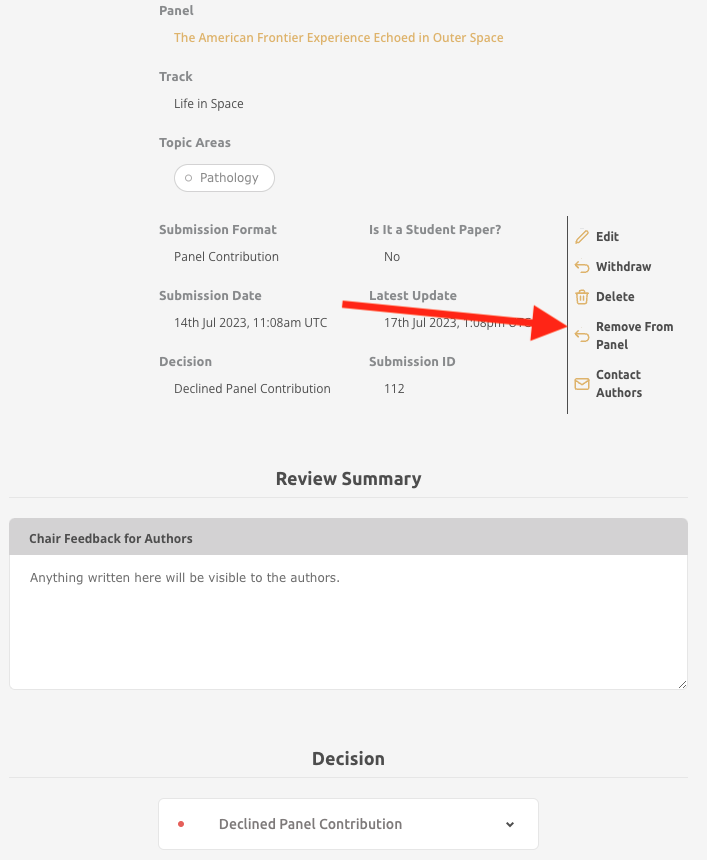
Note: You will be unable to change the decision by directly clicking on it as the whole Panel has been rejected.
Once it’s removed from the Panel, it will revert to a Pending status.
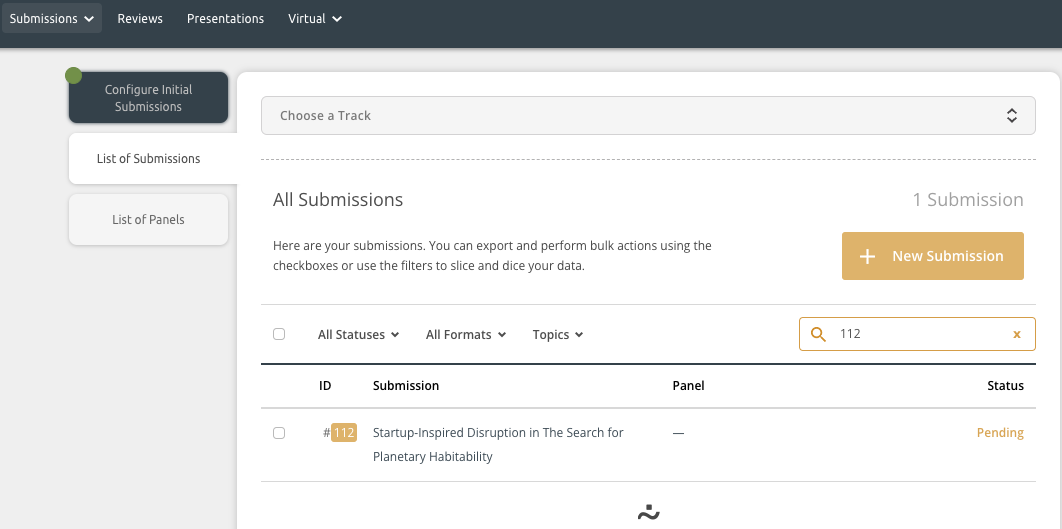
You would need to complete the submissions workflow in order for it to have the status submitted, and can go through the review process again as a submission rather than a Panel contribution.
The abstract title, text, author details and all other information will be saved, the only thing in the submissions workflow you will need to fill out are: Track and Submission Format.
Click on the submission, and then click to Edit:

Once you’ve done that, the submission can now be found in the Reviews hub > List of Submissions.
You can either add review slots and have reviewers review it again, or you can assign a decision to it straight away: